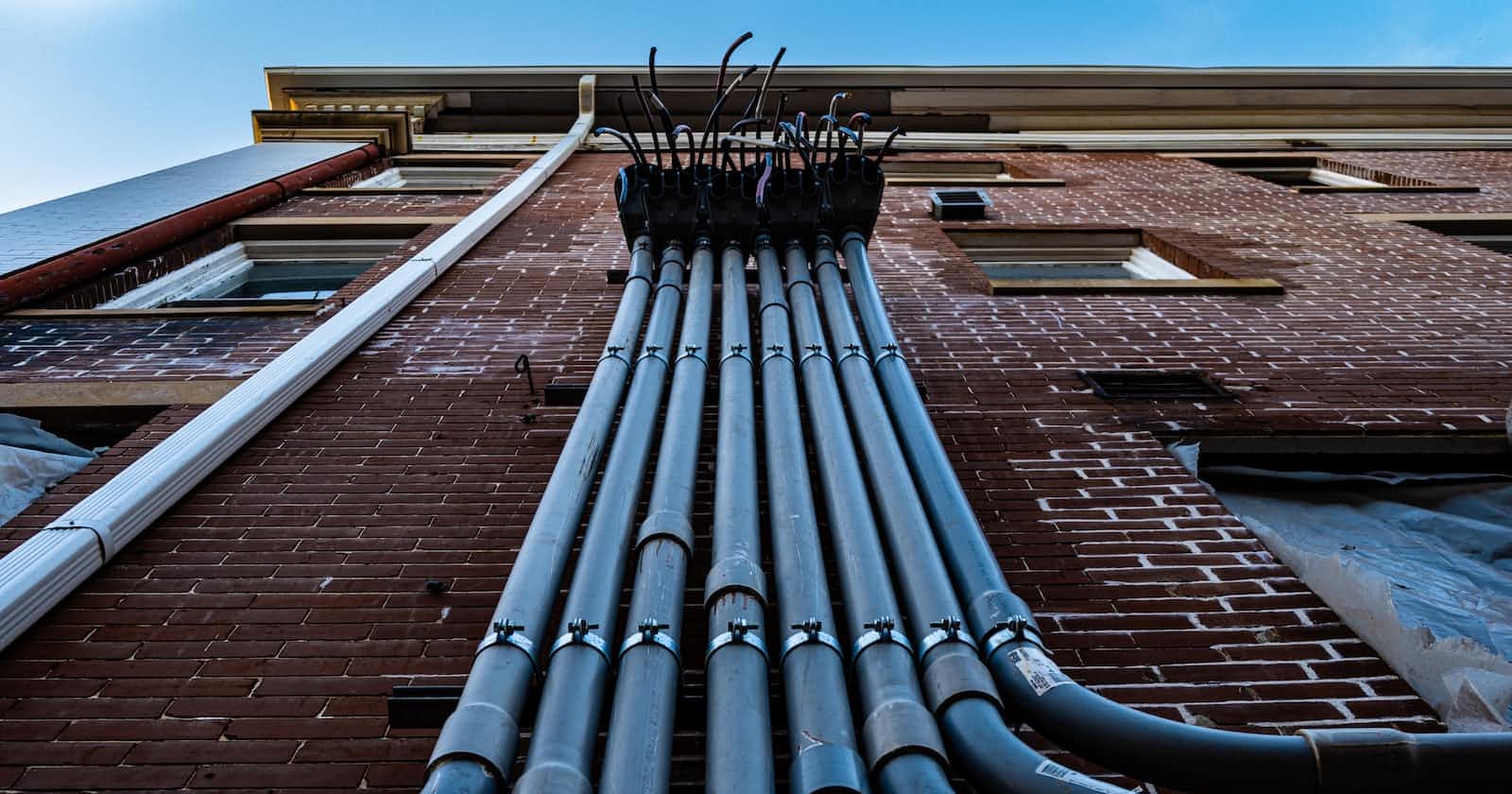Introduction📝
Looking to streamline your complex workflows and keep everything on track? Look no further than state machines - a powerful tool for precision and ease in process management. 💪🏼 And when it comes to implementing state machines, AWS Step Functions has covered you with a simple JSON-based language and visual representation. 🌟
This article will introduce you to state machines and provide a walkthrough for creating a basic example using AWS Step Functions. You can say goodbye to manual workflow management with automated optimization and enhanced efficiency. 🤖 Are you looking to improve how you handle challenging tasks? Let's get started now! 💻
Prerequisites 🧑💻
Basic understanding of programming concepts
Some knowledge of AWS services.
Some knowledge of lambdas
The Experiment 😉
A state machine is a fundamental concept that helps define how a system behaves. It comprises a set of states and the transitions between them. 🚦 These transitions are caused by specific events and follow particular conditions or rules. This feature makes it possible to model different types of processes, like order fulfillment, data pipelines, and machine learning models.
For example, you have an e-commerce website and want to build a state machine for order fulfillment. Your state machine could have states such as "Order Received," "Payment Received," "Order Shipped," and "Order Delivered." 📦 The state machine triggers transitions between these states when it receives events such as "Payment Received" or "Order Shipped." 💳
Now, let's talk about AWS Step Functions. This service allows you to build, run, and visualize state machines using a simple JSON-based language. 🚀 You can use it to model your application's workflow and see a visual representation of the states and transitions. Additionally, Step Functions provides automatic retries and error handling, parallel execution, and the ability to integrate with other AWS services. 🌟
Here's an example of a simple state machine template in JSON for AWS Step Functions:
{
"Comment": "A simple example of a state machine",
"StartAt": "Order Received",
"States": {
"Order Received": {
"Type": "Task",
"Resource": "arn:aws:lambda:REGION:ACCOUNT_ID:function:OrderReceived",
"Next": "Payment Received"
},
"Payment Received": {
"Type": "Task",
"Resource": "arn:aws:lambda:REGION:ACCOUNT_ID:function:PaymentReceived",
"Next": "Order Shipped"
},
"Order Shipped": {
"Type": "Task",
"Resource": "arn:aws:lambda:REGION:ACCOUNT_ID:function:OrderShipped",
"Next": "Order Delivered"
},
"Order Delivered": {
"Type": "Task",
"Resource": "arn:aws:lambda:REGION:ACCOUNT_ID:function:OrderDelivered",
"End": true
}
}
}
This template defines a state machine with four states: "Order Received," "Payment Received," "Order Shipped," and "Order Delivered." Each state corresponds to a task implemented by a Lambda function. The state machine starts at "Order Received" and moves through the states in the order specified by the "Next" field. The "Order Delivered" state is an end state, as indicated by the "End" field set to true.
Let's go through creating and running a state machine using Step Functions.
🏭 Go to the AWS Step Functions Console and create a new state machine.
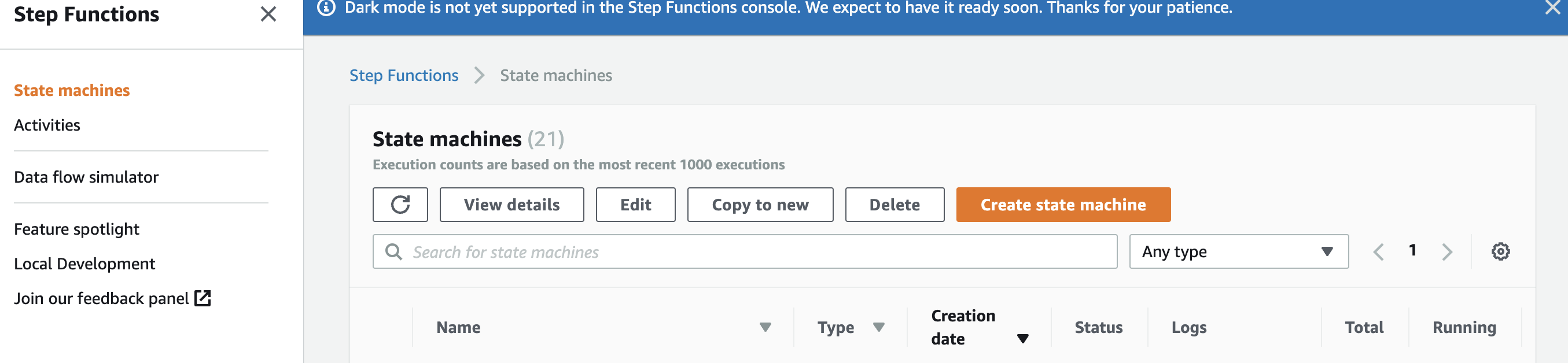
🔨 Define your states and the transitions between them using the JSON-based language. You can use the template above as a starting point and customize it to fit your specific use case.
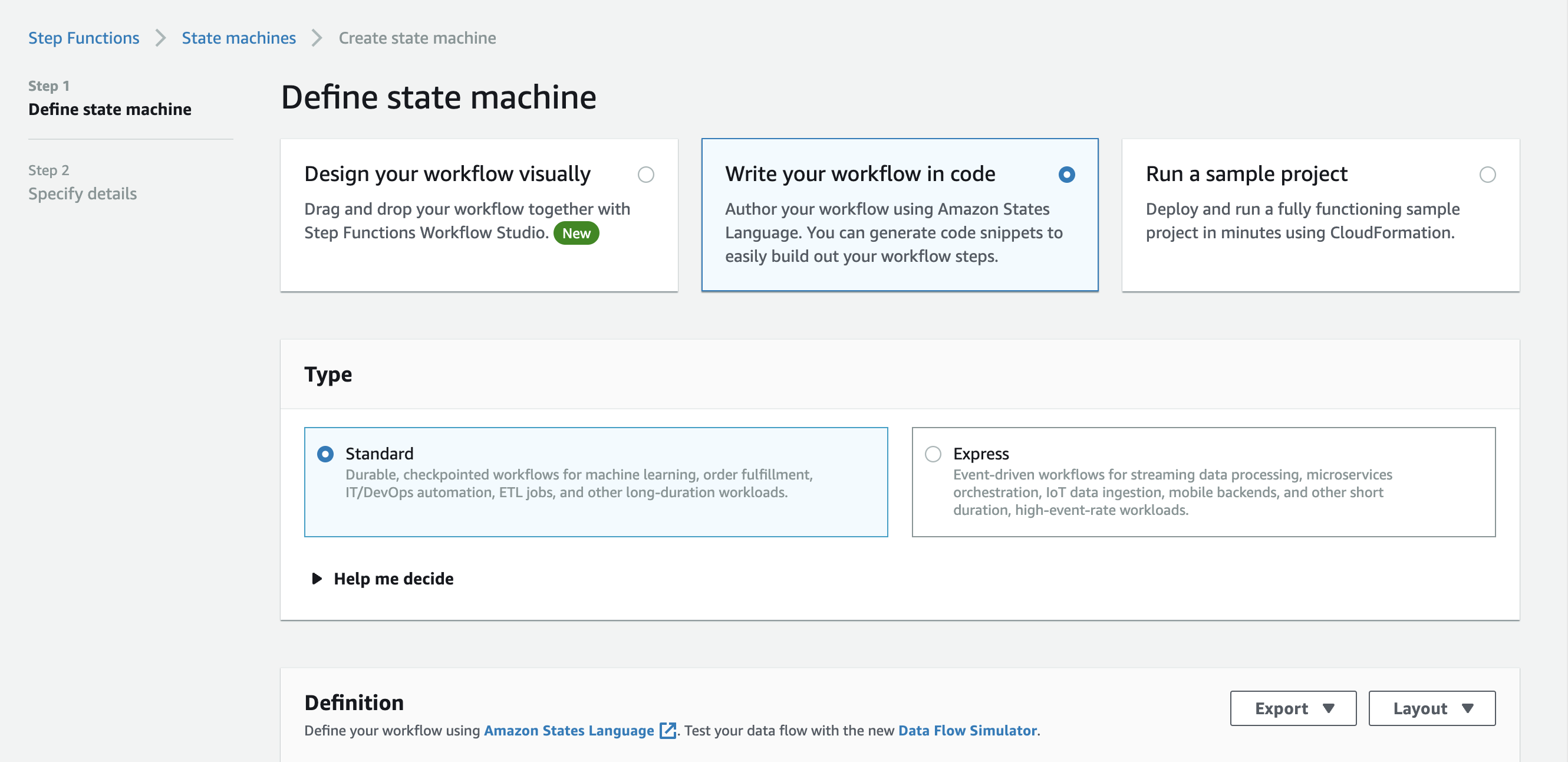
You will see the visual representation of the states and transitions and ensure everything works as expected.
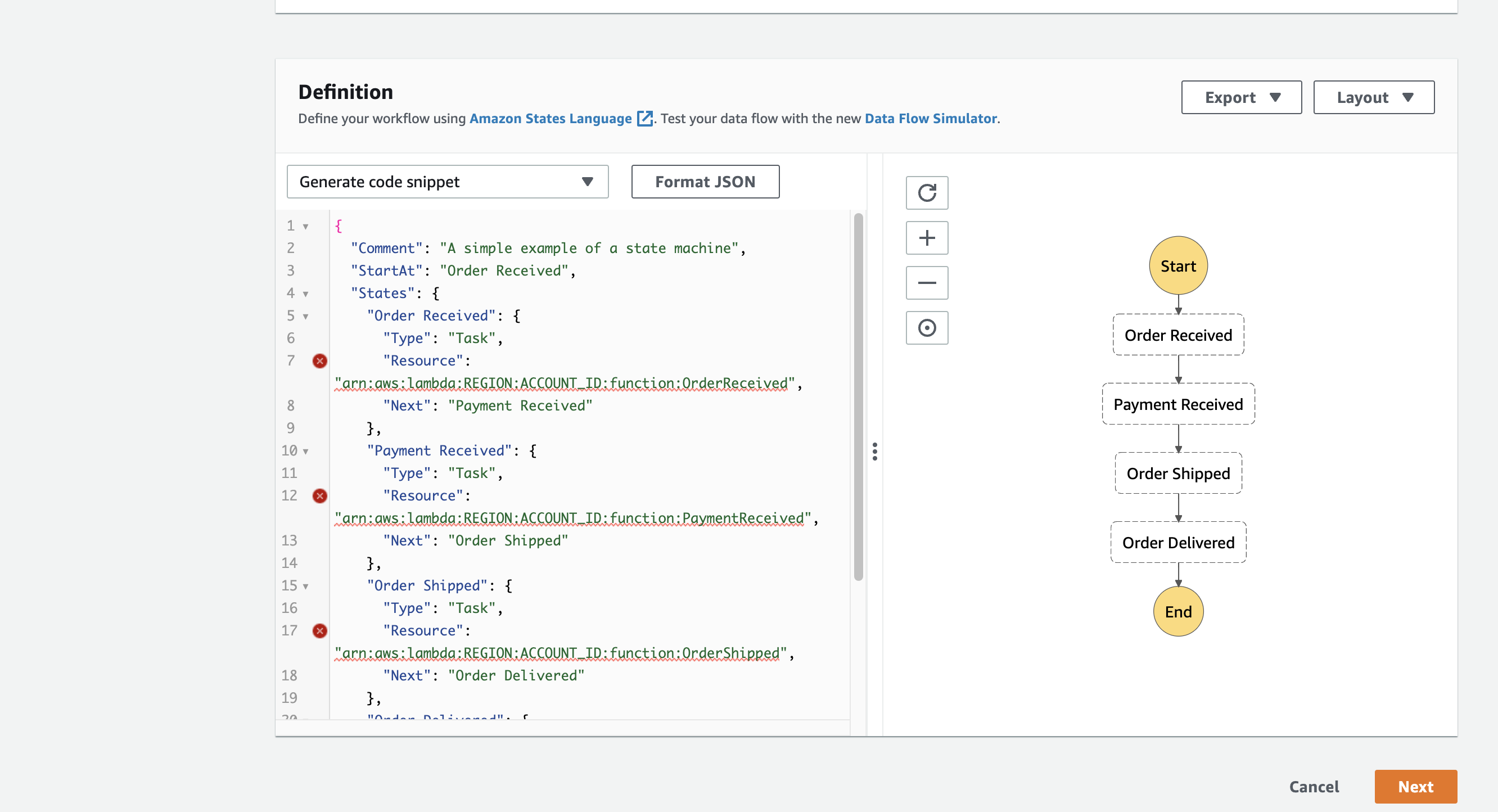
- ✅ After you have reviewed and customized the state machine (ignore the squiggly lines above, the lambda ARNs here are just for testing) to meet your requirements,
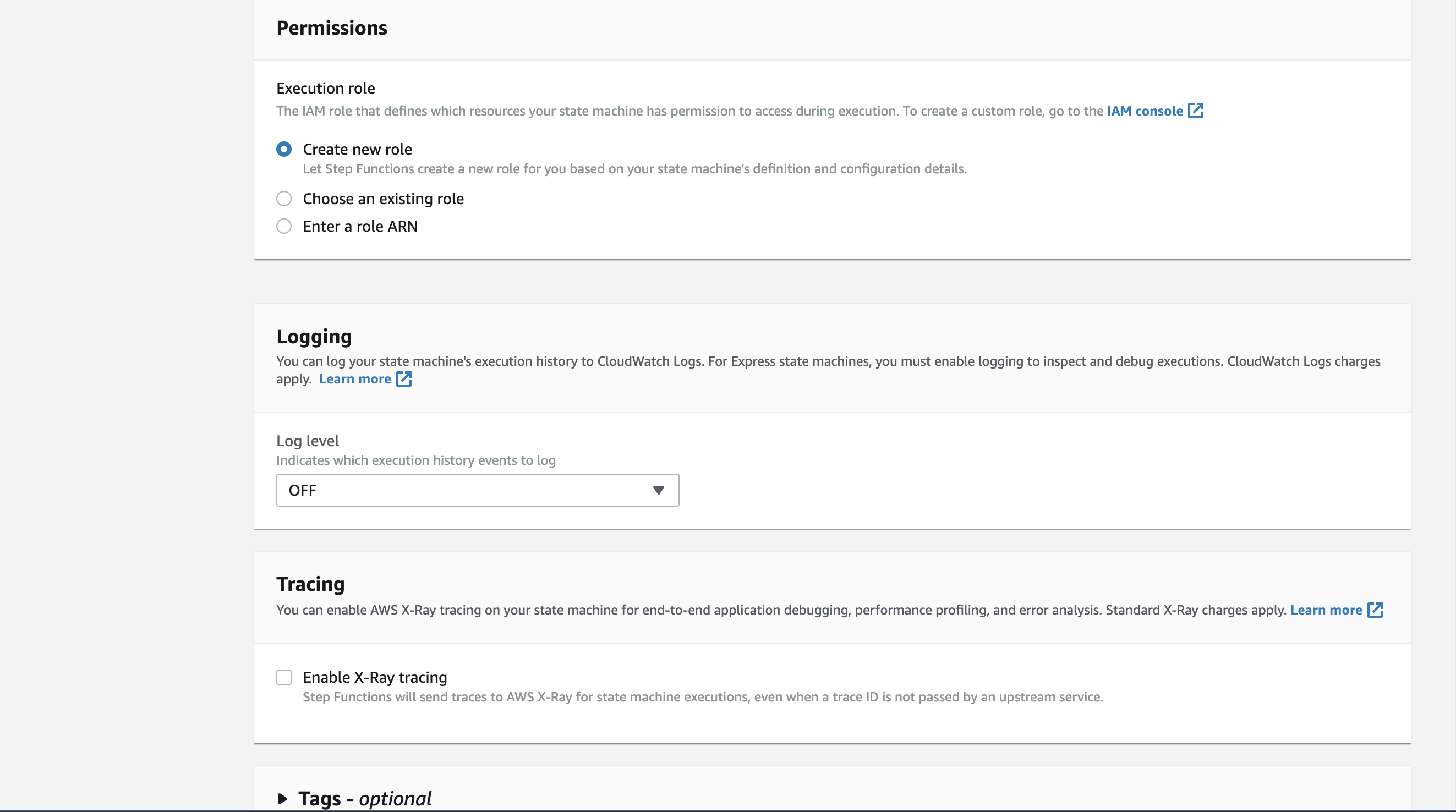
You can configure the default settings and create an execution role that provides the necessary permissions for the state machine to interact with the resources defined in your workflow. Once confirmed that everything is working as expected, you can initiate the execution of your state machine by triggering its start state.
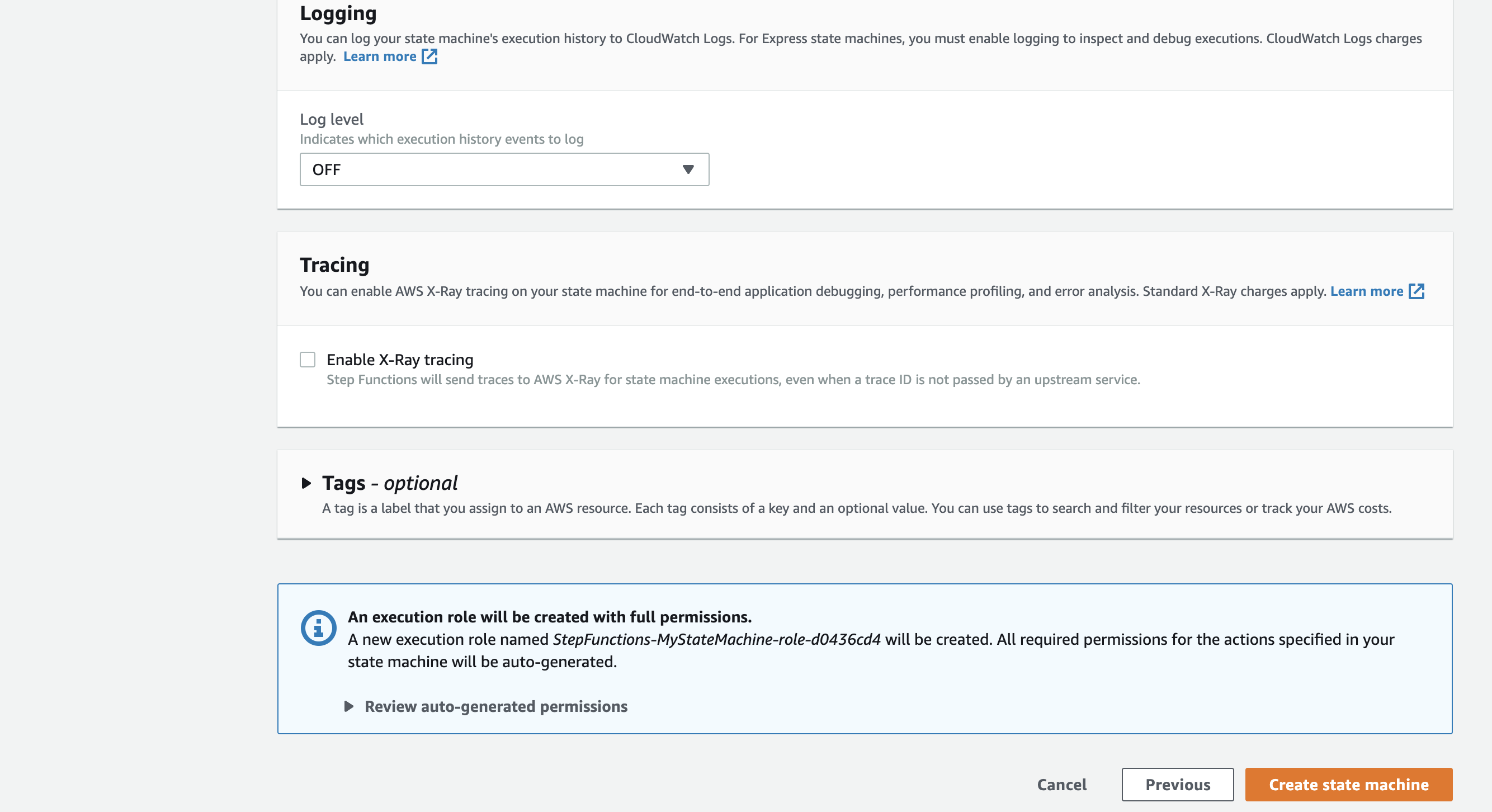
🛠️ Create and Test your state machine using the Step Functions Console.
🚀 It's essential to remember that this is a simplified example, and state machines can be much more complex depending on your use case. You can add other states, such as "Choice" or "Wait" states, and specify input and output paths, error handling, and retry options.
In conclusion,
State machines are a powerful tool for managing complex workflows, and AWS Step Functions provides a simple and efficient implementation. You can quickly build and state machines using the JSON-based language and the visual representation provided by the console.
🤓 However, remember that this is a complex topic that requires a deep understanding of the concept and the use of AWS Step Functions.
Feel free to contact me on GitHub, Twitter, and LinkedIn if you have any inquiries or wish to gain additional knowledge. Moreover, kindly show your support by leaving a thumbs up 👍, a comment 💬, and sharing this article with your network 😊.
References
Some helpful resources to get started include the following: